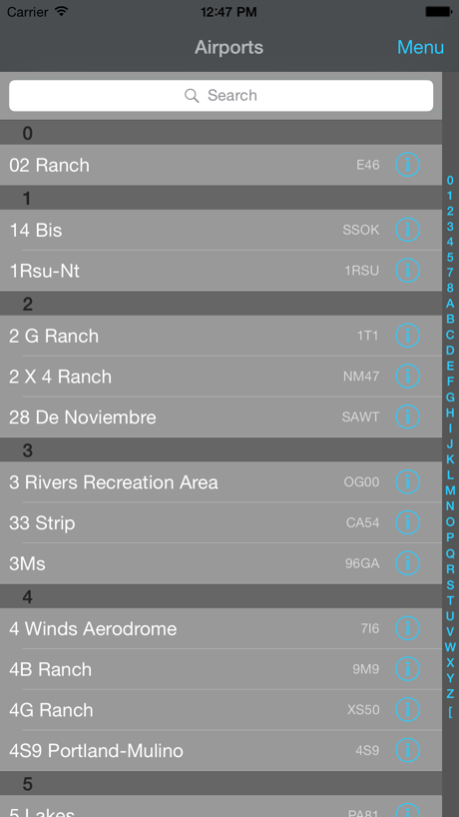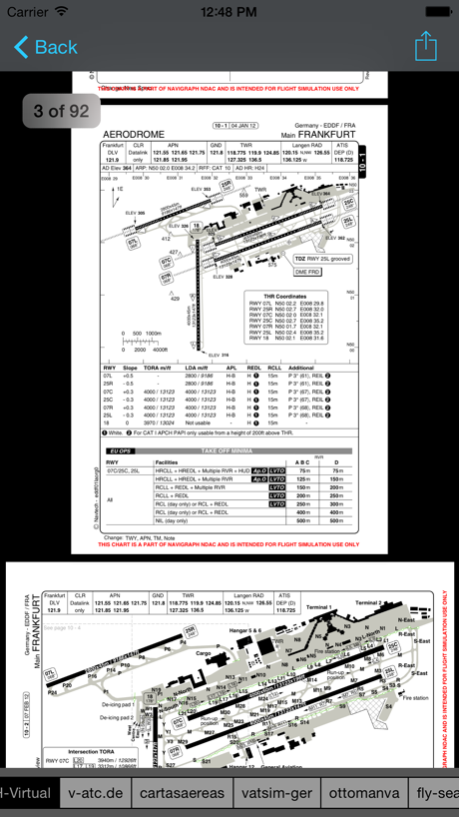XAirports 3.2.14
Paid Version
Publisher Description
XAirports turns your iPad/iPhone into a 2nd monitor to use in conjunction with the flight simulator X-Plane.
The app comes with a database of all 35000 airports together with the associated ATC, VOR and ILS frequencies. Important flight parameters can be set during flight and sent via Wi-Fi to X-Plane, avoiding the need to memorize data or pause the simulator. Parameters that can be transmitted:
- COM and NAV frequencies (ATC, ILS, VOR)
- position of your aircraft on an airport (on a runway or 3/10 nm at approach)
- Auto-Pilot and Transponder settings (AUX in-App Purchase)
- Thrust, Flaps, Trims, Brakes, Landing gear (HUD in-App Purchase)
The app can also display a lot of flight parameters in real-time:
- interactive flight tracking of the player aircraft, up to 7 AI aircraft, all 34000 airports and 9000 VOR
- 1500 Navigation and SID/STAR charts (subject to online availability, internet connection required, AUX in-app purchase).
- Thrust, Flaps, Trims, Brakes, Landing gear, Position, Altitude, Speed (FlyHUD iAP)
*SUPPORTED FLIGHT SIMULATORS
-X-Plane 9.70
-X-Plane 10
-X-Plane 11
-running on Mac, Linux, Windows
-no X-Plane plug-in installation required!
Oct 22, 2018
Version 3.2.14
- fixed a problem that could potentially crash the app on iPhones running iOS 12
- improved network connection code
About XAirports
XAirports is a paid app for iOS published in the Action list of apps, part of Games & Entertainment.
The company that develops XAirports is Udo Thiel. The latest version released by its developer is 3.2.14. This app was rated by 1 users of our site and has an average rating of 4.5.
To install XAirports on your iOS device, just click the green Continue To App button above to start the installation process. The app is listed on our website since 2018-10-22 and was downloaded 38 times. We have already checked if the download link is safe, however for your own protection we recommend that you scan the downloaded app with your antivirus. Your antivirus may detect the XAirports as malware if the download link is broken.
How to install XAirports on your iOS device:
- Click on the Continue To App button on our website. This will redirect you to the App Store.
- Once the XAirports is shown in the iTunes listing of your iOS device, you can start its download and installation. Tap on the GET button to the right of the app to start downloading it.
- If you are not logged-in the iOS appstore app, you'll be prompted for your your Apple ID and/or password.
- After XAirports is downloaded, you'll see an INSTALL button to the right. Tap on it to start the actual installation of the iOS app.
- Once installation is finished you can tap on the OPEN button to start it. Its icon will also be added to your device home screen.